Ingrese su nombre de dominio :
Palabras clave :
Comprobar posiciones hasta :
Introduzca palabras clave en una línea separada.
Ejemplo:
keyword1
keyword2
keyword3

Ingrese su nombre de dominio :
Palabras clave :
Comprobar posiciones hasta :
Introduzca palabras clave en una línea separada.
Ejemplo:
keyword1
keyword2
keyword3
Use Our Keyword Position Checker Tool to find out your current rank for the keyword in the SERP. Just enter the search terms you want to check and the Keyword Rank level you want to check.
You own a website or a blog and you want to check where your website stands in the search results, keyword position checker is the best fit for you as it let you know the exact positioning of your website on a particular keyword.
Whenever you perform SEO of your website, you eagerly await to get your website ranked but you can’t find it where it ranks, you manually check it on all pages which sounds to be time-consuming, here comes the use of this great invention, the keyword position checker which automatically checks the ranking of your website on a particular keyword within a minute.
On this page you can check the keyword position (ranking) of your website in the search engine results pages (SERP) by entering your website URL into the input field below and clicking on the Check Keyword Position button. If you want to find out which keywords bring traffic to your site, enter several URL's at once and click on the Compare Keywords button. If you want to track more than one keyword, click on the Add New Search button and repeat as often as needed.
There are many tools that check your keyword rankings in search engines. However, most of them will be requiring you to enter your domain name, which does not work if you are looking to find a specific ranking for a keyword. This is why I was happy to find Keywords Everywhere. This tool allows me to input my keywords, and then it checks other websites that have linked text with my keywords in them (which gives me an approximate rank). Without much effort, I can locate some pretty useful keywords and also check their current position in search engines. By simply searching for keyword position checker on Google returns Keywords Everywhere as one of the top results so it's clearly a very popular tool!
Keyword position checkers are an excellent way to make sure your website is ranking well on a certain keyword. If your website isn’t at least in positions 1, 2, or 3 then it is unlikely anyone will ever see your page. Most SERPs will only show 10 results per page, which means if there are 100 results on page 1, someone has to scroll through 90 results before seeing yours! While it’s possible to do without a tool, how much time would that take? Save yourself some time and find out where you stand now with our free keyword position checker tool.
How To Use The GA Tools For SEO
Google Analytics Tools come with a plethora of features that make it easy to track data. As an SEO, there are plenty of times when I look back on my analytics to see how long it took me to get to page 1. In order to better understand how long it takes, I use GA tools. There are different ways in which I’ve seen people using GA tools but let me show you one way that works really well. To start using these Google Analytics Tools, follow these steps
Keyword position checker is a simple tool to find out your current position for any keyword. All you need to do is enter your domain name and target keyword in the search box and click on submit button. It will show you your current ranking status in Google SERP with title, description, links, thumbnail image, and keywords meta tag. You can also check all data about top pages on a particular domain using the Backlinks section of our tool.
Google has certain ranking factors such as domain age, on page optimization, off page optimization and keyword research. We advise you first use our Keywords Suggestion Tool to find best keywords to do proper On-Page optimization of your site and make sure about keyword density here is tool which check keyword density. Write unique and lengthy content, focus on long tail keywords with low competition, and make sure your website is fast and responsive and also build authority backlinks.